ShopDreamUp AI ArtDreamUp
Deviation Actions
I've been experiencing with my editing techniques lately. While, I don't do any major retouching I love to add contrast & color. Since I shoot in RAW, I also tweak the exposure and color temperature, and work with the contrast and color filters using GIMP. Here are a few samples of editing from my most recent shoot. On version left is the original jpg image, a little bland for my taste; and on the right is my edited version.
The technique is really simple and I like how it dramatically changes the mood of the image. You just take a solid color layer in front of the image, select a layer mode, and adjust the opacity. I use a variety of colors: Purple (#ac65b3), Blue (#509aff), Orange (#ff6400), Green (#006644), Yellow (#f3d355).
To vary the effect adjust the layer mode: multiply or overlay will add the color to the image, screen will add color and slightly wash out the image, and subtract will remove that color from the image. I find that the subtract filters are the toughest to work with but I usually use them with a green layer to add some red to warm up the image.
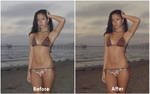

For this particular shoot with Rosemarie, who recently moved to San Diego from Cuba, I liked how the warm colors fit in with the sunset. Clouds kept interrupting the sunlight forcing me to use a flash so it helped to bring back what was lost of the natural light. I also tried cooling down some of the night shots but couldn't quite get the feel of it. I think I'll need to experiment with new filters for that. I should get another chance at a nighttime beach shoot soon though, hopefully while the moon is still full.
The technique is really simple and I like how it dramatically changes the mood of the image. You just take a solid color layer in front of the image, select a layer mode, and adjust the opacity. I use a variety of colors: Purple (#ac65b3), Blue (#509aff), Orange (#ff6400), Green (#006644), Yellow (#f3d355).
To vary the effect adjust the layer mode: multiply or overlay will add the color to the image, screen will add color and slightly wash out the image, and subtract will remove that color from the image. I find that the subtract filters are the toughest to work with but I usually use them with a green layer to add some red to warm up the image.
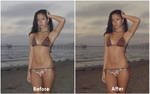

For this particular shoot with Rosemarie, who recently moved to San Diego from Cuba, I liked how the warm colors fit in with the sunset. Clouds kept interrupting the sunlight forcing me to use a flash so it helped to bring back what was lost of the natural light. I also tried cooling down some of the night shots but couldn't quite get the feel of it. I think I'll need to experiment with new filters for that. I should get another chance at a nighttime beach shoot soon though, hopefully while the moon is still full.
GIMP - Photo Editing / Scripting
With all the color layers I've been adding lately I found that editing got really time consuming so I looked into GIMP scripting. I got a basic one up that would create my 6 color & contrast layers auto-magically and it's been a big help. I used it for my latest set with Malahia and it minimized all that busy work. I tend to go for a subtle / natural effect mostly, so I haven't played with more dramatic filters much; but I'm curious what other kind of filter's people have used, especially if there are some out there that are great for portaits.
Second Sunset + Night Beach Shoot
I just got back from my 2nd beach shoot and I'm loving the photos so far! We started after the sun fell past the horizon and have some really great orange sunsets. We finished up in the darkness using a tripod on the rocks. Unfortunately I forgot my remote at home so some of the background lights on the far shore are blurred. Next time I'm going to have to try some more long exposures and shoot with the shoreline in the background. I could probably even catch the awesome bio-luminescence of the red tide we have going on right now: http://www.signonsandiego.com/news/2011/sep/27/red-tide-causing-stunning-bioluminescence-san-dieg/
Cinemagraphs!
One of my next projects is going to have to be to learn how to do these: http://fromme-toyou.tumblr.com/tagged/gif
Basically they are just animated gifs with the animation screened to only a certain section so that part of the image is frozen while the rest moves. I love the effect! Right now I've got 2 ideas in the works. The first idea is for a couples shoot by the beach cliffs. I want to try and capture longing gazes like this awesome shot: http://fromme-toyou.tumblr.com/post/7123283532/the-kettle-can-wait-this-couple-sells-jewels and maybe them standing still with the waves coming in. The other is a basic bedroom glamour shoot and I'm th
Antique Gas and Steam Engine + Balboa Park
I got in 3 portfolio shoots last week and despite the harsh summer heat and light I'm really excited about the results. I shot mostly with my new Canon 50mm EF f1.8 http://www.dpreview.com/lensreviews/canon_50_1p8_ii_c16/ and really liked the speed of the lens. I had to ratchet the ISO all the way down because of the light but I mostly made it work.
My first two test shoots were at Balboa Park w/ Rodsyl Vega & Katie Baer. I shot around the rose garden, Alcazar Garden, and Zorro Garden. In between shoots I also played around with a new set of cheap macro filters http://www.amazon.com/Sakar-Close-Up-Filter-Diopters-Magnification/dp/B001ANXRQA/
© 2011 - 2024 Moisl
Comments0
Join the community to add your comment. Already a deviant? Log In
